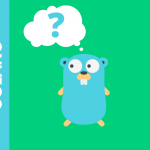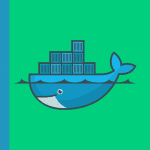Learning to code can be intimidating for beginners. However, there are some basic programming concepts that can be easily understood. In this article, we will explore some of these concepts and provide tips for learning coding. First, let's take a look at what programming is. Programming is the process of transforming computer instructions into a form a computer can understand. This process is done with a programming language. There are many different programming languages, but all share some common characteristics.
One of the most important skills you can learn is programming. It is a skill that is in demand and will continue to be for years to come.
In order to start coding, you must first understand the basics of programming. This means learning what programming concepts are and how they work. Programming concepts can be difficult to learn for beginners, but with a little practice, you will be able to code like a pro. In this article, we will discuss some of the most important programming concepts that you need to know in order to get started.
#1. Understanding Programming Concepts and How they Work
One of the best ways to learn how programming concepts work is to actually try them out. This means working with code, running it, and seeing what happens. It can be helpful to have a basic understanding of how these concepts work before starting to write code, but even if you don't, you can still figure things out as you go along.
One of the most important programming concepts is called looping. Looping allows you to run a certain set of commands over and over again. This can be really useful for doing things like counting or repeating text a set number of times.
Another common concept is conditional statements, which allow you to run different code depending on different conditions. For example, you might want to show a message on the screen only if a certain value is reached.
Finally, variables and memory ressources are an important part of programming.
#2. Techniques of Writing Programs
Computer programming is the process of designing one or more algorithms for a computer to use, and complete instructions for telling the computer what to do with those algorithms. In order to make this process easier for beginners, there are some basic techniques that all programmers should learn.
One of the most important techniques is breaking the problem down into smaller pieces. When faced with a large problem, it can be helpful to start by identifying the individual steps that need to be taken in order to solve it. This makes the problem easier to understand and can help make it more manageable.
Another important technique is abstraction. This means looking at the problem in terms of general concepts rather than specific details. For example, when writing a program to calculate taxes, you might abstract away from the specifics of tax laws and instead focus on the concept of calculating a total amount based on a set of input values.
#3. The List of Programming Languages
There are dozens of programming languages in use today. Some are general-purpose, while others are designed for specific purposes. Here is a list of some of the most common programming languages:
| / | Pos | Cons | Description |
| C | Powerful Low-level | Pointers, Memory | Used for system programming and software development. |
| C++ | Versatile OO | Pointers | Offers object-oriented features and strong performance |
| Java | Widely | JVM | Enables developers to create robust applications for the web and mobile devices. |
| PHP | Popular | Web only | Used to create dynamic websites and web applications. |
| Python | Versatile Widely Beginner | – | Used in scientific computing, data analysis, and machine learning applications. |
#4. How to Choose the Right Compiler
When you’re starting out in programming, one of the first decisions you have to make is which compiler to use.
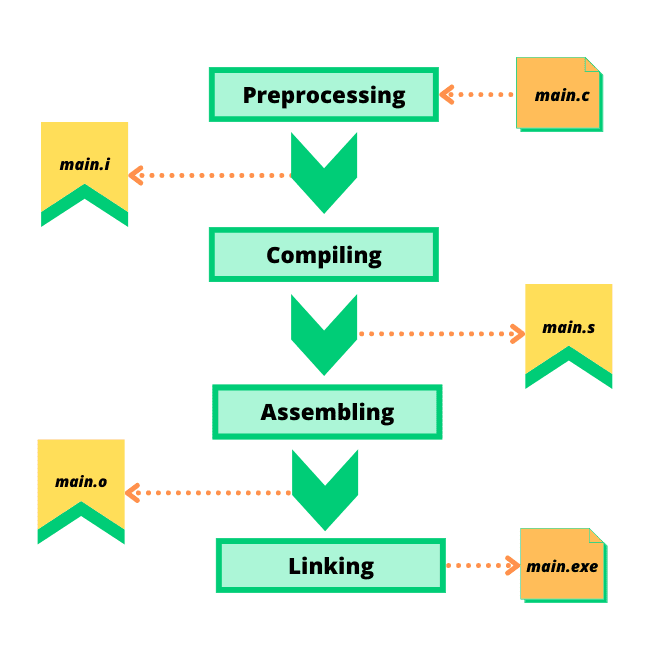
There are a lot of different compilers available, each with its own strengths and weaknesses. How do you choose the right one for you?
Here are some tips for choosing a compiler:
- Choose a compiler that is compatible with the language you want to learn. Not all compilers support every language.
- Choose a compiler that is easy to use. If you’re a beginner, you don’t want to be struggling with a complicated compiler.
- Choose a compiler that has good documentation and support forums. If you get stuck, you need somewhere to turn for help.
- Choose a compiler that is updated regularly.
#5. What is an Interpreter in Programming
An interpreter is a program that reads code written in one programming language and executes it.
This is in contrast to a compiler, which reads code written in one programming language and produces code that can be run on a different platform. The compiler only works with one language, whereas an interpreter can work with many programming languages.
Interpreters are useful if you're writing a program in a language that is not supported by the operating system or some other software on the computer. An interpreter is also useful if you're testing out a new language.
For example, in old school 🙂 we used a language called BASIC. It was great because it was a simple language that allowed you to execute commands and syntax check. However, it didn't have a graphical interface.
#6. Writing Your Program With An Editor
There are a lot of different editors that you can use to write your programs. Some people prefer to use a text editor, while others prefer a graphical editor. It really depends on what you are most comfortable with.
Text editors are very simple and straightforward. They allow you to type in your code without any distractions. This can be helpful if you are trying to focus on your code and don't want any extra features getting in the way.
#7. Functions of a Debugger
Debuggers are used to help developers find and fix errors in their code. They allow developers to step through their code line by line, watching the values of variables and executing code as they go.
This makes it easy to find and fix errors. There are two types of debugging tools available: the standard debugger and the visual debugger.
The standard debugger is a text-based interface that can be used to step through the code. It allows you to set breakpoints, which are points in code where your program will stop running and allow you to inspect variables.
The visual debugger, on the other hand, uses graphics to display the values of variables and program flow. It is more intuitive for developers because it is easier to see what is going on in a running program.
#8. Ease your Burden with Components
There are many ways to ease your burden with components. One way is to use a component library. This will allow you to use pre-made components that have been tested and are known to work well. Another way to ease your burden is to use a framework.
A framework provides a structure for your application and can help you avoid common mistakes. For example, it can help you avoid duplicating code by providing a way to reuse code.
Frameworks are also useful for cross platform development. They make it easier to use the same code on multiple different platforms.
Another way you can ease your burden is to use an abstraction layer. An abstraction layer abstracts away the underlying mechanism behind your application. For example, an abstraction layer could provide a common interface for accessing shared data, such as a database.
Frameworks and abstraction layers can be combined. For example, you can use a framework to provide an abstraction layer for communicating with a database, and then use the abstraction layer to provide common code that can be used by many different applications.
#9. Optimizing your Program with Profiler
There are a few different ways to optimize your program:
- Remove unnecessary code
- Use more efficient algorithms
- Profile your code to find the most inefficient parts
The best way to optimize your code is to use a profiler. A profiler will show you which parts of your code are taking the longest to run, and allow you to optimize those parts.
The profiler is running in the background when you are debugging your code. If you are using a profiler to optimize your code, you should also test in production with the new production build. The production build will use the optimizations that have been made to your code.
Use the Print method to write debugging information to the Console. It will print out a lot of information about your program, such as the names of methods called and variables that are being used.
I share this article that expose some best practice for C programming that still applicable for others language.
#10. Deploy and Test your Program
Once you have your finished program, you will need to install it on your computer from scratch and once it is installed, you can test it by running it and seeing if it does what you expect.
If it doesn't, you can go back and make changes to the code until it does and once you are happy with the results, you can publish your program online or share it with others. Most people do this on fresh virtual machines or better docker images.
Conclusion
In conclusion, here are 10 important programming concepts that beginners should learn. These concepts will help you understand how to program and will be useful in many different applications. So start learning today and you'll be on your way to becoming a programming expert!…