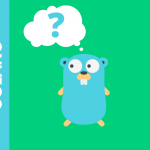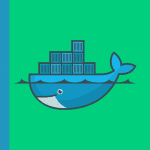When it comes to concurrent programming in Go, you may need to handle a Golang sleep or pause program execution for a specific amount of time. To accomplish this, Go provides the time package with a Sleep() method. In this guide, we'll show you how to use the Golang sleep() method in deep with examples and comments, and cover some related topics.
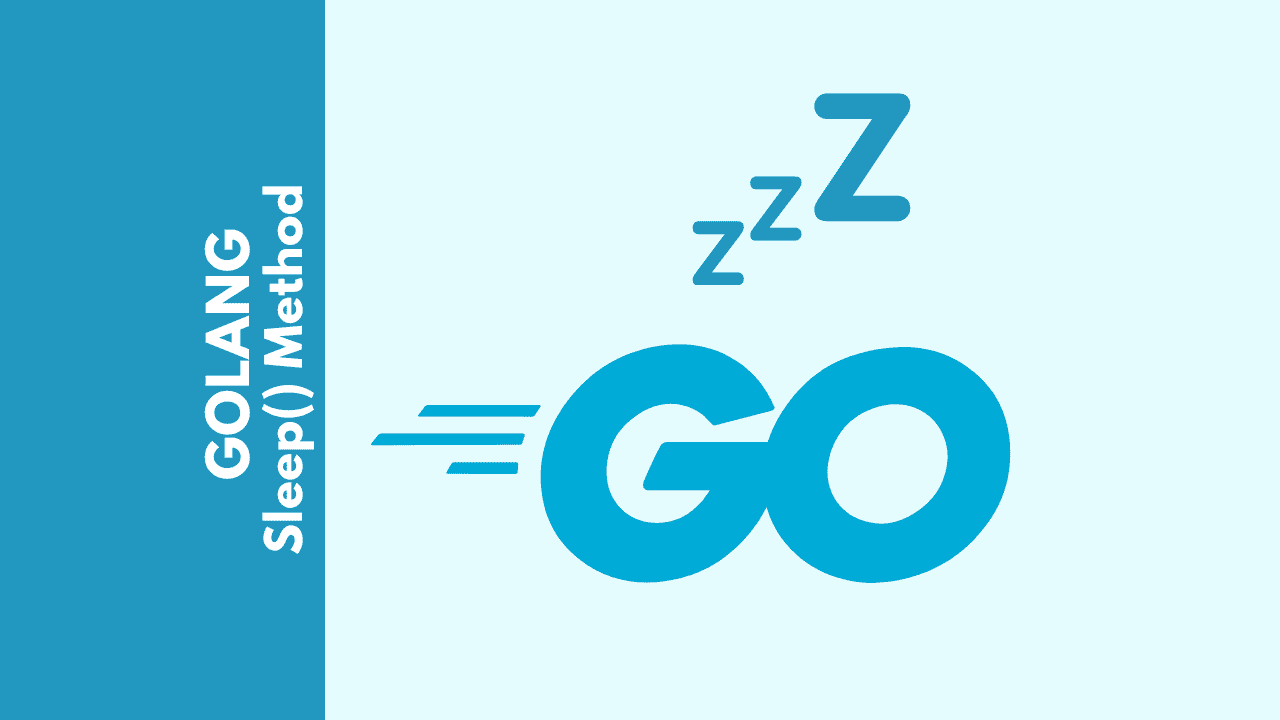
Using the Golang Sleep Method
The syntax for using the Golang sleep() method is very simple, it accepts a single argument that specifies the duration for which you want to pause program execution, and the duration is represented as a floating-point number of seconds. Here's an example:
This program pauses for 2 seconds before printing the final message.
package main
import (
"fmt"
"time"
)
func main() {
// prints message before sleep
fmt.Println("Executing code before sleep")
// pause program execution for 2 seconds
time.Sleep(2 * time.Second)
// prints message after sleep
fmt.Println("Executing code after sleep")
}Golang Sleeping & Pausing for a Variable Duration
Sometimes, you may need to pause the execution of your program for a variable duration. For example, if you have a program that needs to perform a certain operation every few seconds. Here's how you can do it with the Golang sleep method:
package main
import (
"fmt"
"time"
)
func main() {
// prints message before sleep
fmt.Println("Executing code before golang sleep")
// for loop that will run 5 times
for i := 0; i < 5; i++ {
// prints message before each sleep
fmt.Println("Executing code in loop")
// pauses program execution for a duration that increases by one second for each iteration of the loop
time.Sleep(time.Duration(i) * time.Second)
}
// prints message after loop and all sleeps have completed
fmt.Println("Executing code after golang sleep")
}This program executes the code inside the loop and pauses for a duration that increases by one second for each iteration of the loop. The output will look something like this:
Executing code before golang sleep
Executing code in loop
Executing code in loop
Executing code in loop
Executing code in loop
Executing code in loop
Executing code after golang sleepGolang Sleep Using Timers
In addition to the Golang sleep method, the time package in Go provides other useful tools for working with time. One of them is the Timer struct, which you can use to schedule an event to occur after a certain duration. Here's an example:
package main
import (
"fmt"
"time"
)
func main() {
// prints message before timer is set
fmt.Println("Executing code before golang sleep using timer")
// creates a timer that will fire after 2 seconds
timer := time.NewTimer(2 * time.Second)
// waits for the timer to fire
<-timer.C
// prints message after timer has fired
fmt.Println("Executing code after golang sleep using timer")
}In this program, we use the NewTimer() function to create a new timer that will fire after 2 seconds. The <-timer.C syntax blocks the program until the timer has fired. The final message will be printed after the timer has fired.
Conclusion
The Golang sleep method in Go is a handy tool for pausing program execution, and can be useful when working with concurrent programming. Additionally, the time package provides other tools such as the Timer struct for working with time in Go. By adding comments to your code, you can make it easier to understand and modify in the future.